Table of Contents
If you’re looking for a powerful and easy-to-use design tool, look no further than Canva Pro – the more powerful and customizable version of Canva. Canva Pro comes with a range of additional features, including premium content, premium templates, brand kits, dedicated project folders, and background remover. In this blog post, we’ll take a closer look at Canva Pro pricing and what features are included. We’ll also give you our thoughts on whether or not it’s worth upgrading to Canva Pro.
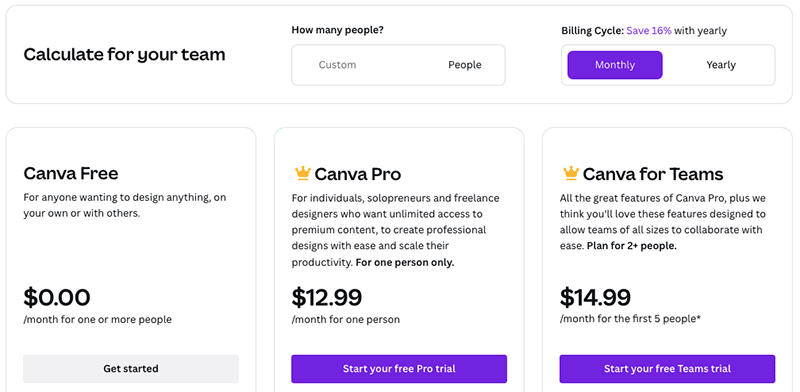
Canva Pro Pricing
Canva Pro pricing is $12.99 per month for one person, or $9.99 /mo when billed annually at $119.99. For that price, you get access to all of Canva Pro’s features. This plan is perfect for individuals, solopreneurs, and freelance designers who want access to premium content. However, if you’re looking for a suitable option for a team, Canva for Teams would be better a option.
Canva Pro Features
Canva Pro is the more powerful and customizable version of Canva. It comes with a range of additional features, including:-
- 100+ million premium stock photos, videos, and audio
- 600,000+ premium and free templates
- Background remover to create product photos or transparent PNGs
- Social Media Content scheduler
- Animations of graphics to GIF format
- Magix Resize to perfectly adjust to preset dimensions e.g., for social media
- Brand Kits to ensure consistent use of brand visual identity
- 1TB Cloud Storage
- 24/7 customer support
Canva for Teams Pricing
Launched in 2022, Canva for Teams includes all the premium features as Canva Pro but is priced at $14.99 per month for the first 5 users, or $12.49/mo when billed annually at $149.90. This is a great option for teams of designers, as it allows everyone to work from a central library of templates, colors, and fonts. Plus, team members can give each other feedback on projects directly within the Canva editor.
Canva for Teams Features
- All Canva Pro Features
- Real-time team collaboration with comments, version-control, activity logging, task assignations, and approval workflows
- Team reports and insights
- Brand controls to ensure team designs stay on brand
- Element controls to ensure templates and brand elements stay locked
Canva Free Pricing and Features
If you’re looking for a more affordable option, Canva offers a free plan with limited features. You still get access to the great drag-drop editor, 1+million free photos and graphics, and 250,000 free templates. However, popular features such as Brand Kits and Image background removal are not available. Loud storage is also limited to just 5GB. If you’re serious about design and want access to all of Canva’s features, we recommend upgrading to Canva Pro.
Is Canva Pro worth it vs. the Free version?
In our opinion, the extra features offered by Canva Pro are definitely worth the price. If you use Canva frequently for work or business purposes, upgrading to Canva Pro will make your life much easier. Brand Kits will keep your work on-brand, the additional stock media and templates keep your work looking professional, and the image background remover keeps your assets looking professional. These additional features will save you time and help you create better designs. Plus, with the monthly subscription option, you can cancel at any time if you decide that Canva Pro isn’t right for you.
Canva for Education?
Canva Pro is free for both teachers and school districts. These plans come with thousands of educational templates for each subject and grade along with 100GB of cloud storage and LMS integrations with Canvas, Schoology, F2L, and Google Classroom.
Canva Pro Pricing Summary
Canva Pro plans start at $9.99 per month when billed annually, or $12.99 per month when billed monthly. For that price, you get access to all of Canva Pro’s features, including premium content, premium templates, brand kits, dedicated project folders, and background remover. If you’re looking to support a team of designers, Canva for Teams would be the best option starting at $12.49 per month when billed annually, or $14.99 when billed monthly. If you’re looking for a more affordable option, Canva offers a free plan with limited features. However, if you’re serious about design and want access to all of Canva’s features, we recommend upgrading to Canva Pro.
If you’re looking for a powerful and easy-to-use design tool, we recommend checking out Canva Pro. With its additional features and monthly or annual subscription options, it’s a great option for serious designers.
